Nowadays everybody likes to use fancy words when discussing automation and in all industries, no matter the size or department, everybody wants to use robotic processing automation. But what does that mean exactly? From which point can your company actually start to automate?

Undoubtedly, the next generation of financial centres will need to reinvent themselves if they want to achieve the purpose of their establishment or even if they want to purely survive in an ever competitive environment. Time spent on the automation of administrative tasks within complex ERP systems creates frustration, both on the management side and equally on the employee side. Thus, contrasting expectations lead to increased staff turnover, as people joining SSC hope to get a grip on first hand technology and not spend hours sorting and manually re-typing documents.
So how can TULIP help you reach AP process automation andy allow your staff to focus on value added tasks? Below we have shared with you an brief overview of how simple the process of AP management, both for physical and electronic documents, can look.
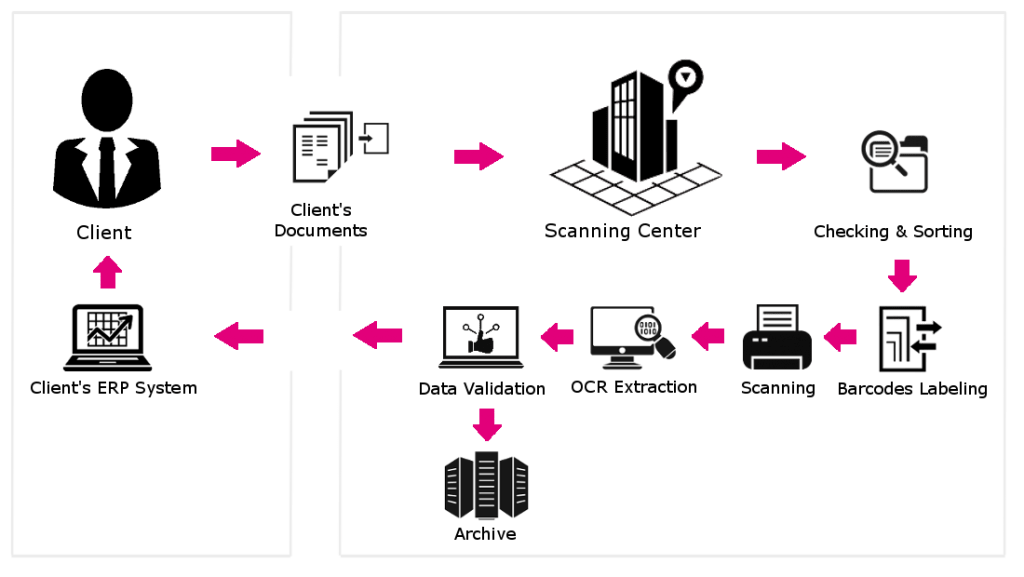
Processing physical documents for data extraction
How does it work? Firstly, the Client sends the documents in paper format to our Scanning Centre for processing. Then, the Scanning Centre’s employees check and split each document into individual pages, which are clearly labelled and sent for scanning. Once scanned, the optical character recognition (OCR) system takes over, extracting all relevant data, validating it based on pre-defined rules and then it exports the data directly into the Client’s ERP system. Finally, all data and scanned documents have been saved into TULIP’s electronic archive, according to the standing agreement that the Client has in place.
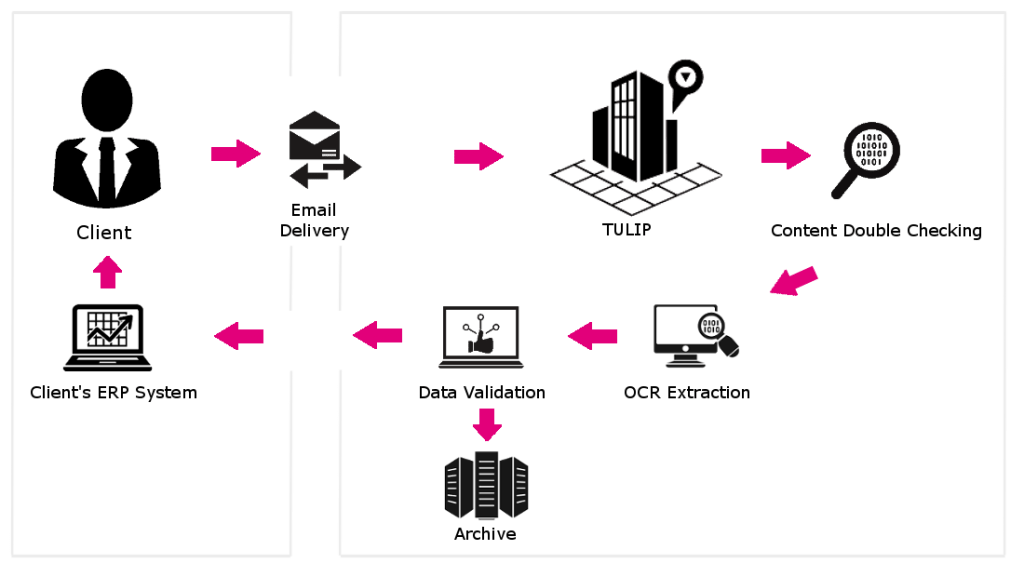
Processing electronic documents for data extraction
How does it work? Firstly, the Client sends an unstructured document (PDF) or an electronic document (if EDI technology is used), via e-mail to our Centre, where it is checked and imported into TULIP. Once imported, the optical character recognition (OCR) system takes over, extracting and validating all relevant data, based on the pre-defined rules. Finally, the final data is prepared for a direct import into the Client’s ERP system and automatically saved into TULIP’s electronic archive, according to the standing agreement that the Client has in place. Reports and agreed overviews are available for the Client in the electronic archive.
Once implemented, the process brings the following advantages:
- Reduction of labour-costs of up to 50% for administrative functions
- Reduction of error rate of up to 95% through document processing
- Increased speed of up to 50% through document processing
- Increased availability of data and reports of up to 75% for accurate decision making
- 0% manual retyping of data into accounting software
- 0% costs for developing and maintaining your own ERP solution for automation of AP
LIKED WHAT YOU'VE JUST READ?
Feed your thirst for more! Subscribe and receive our news directly in your inbox.
Email: sona.vyhonska@tulipize.com
Phone: +421 917 882 324
